With most themes, the display of content is usually fixed in a certain layout, your customers may be bored with that.
But with YT-Theme and YT-Framework, you will no longer be tied to a monotonous layout. It allows you to choose an individual display for each product. Selections made on this product will not affect the appearance of other products.
1. Admin Dashboard > Products
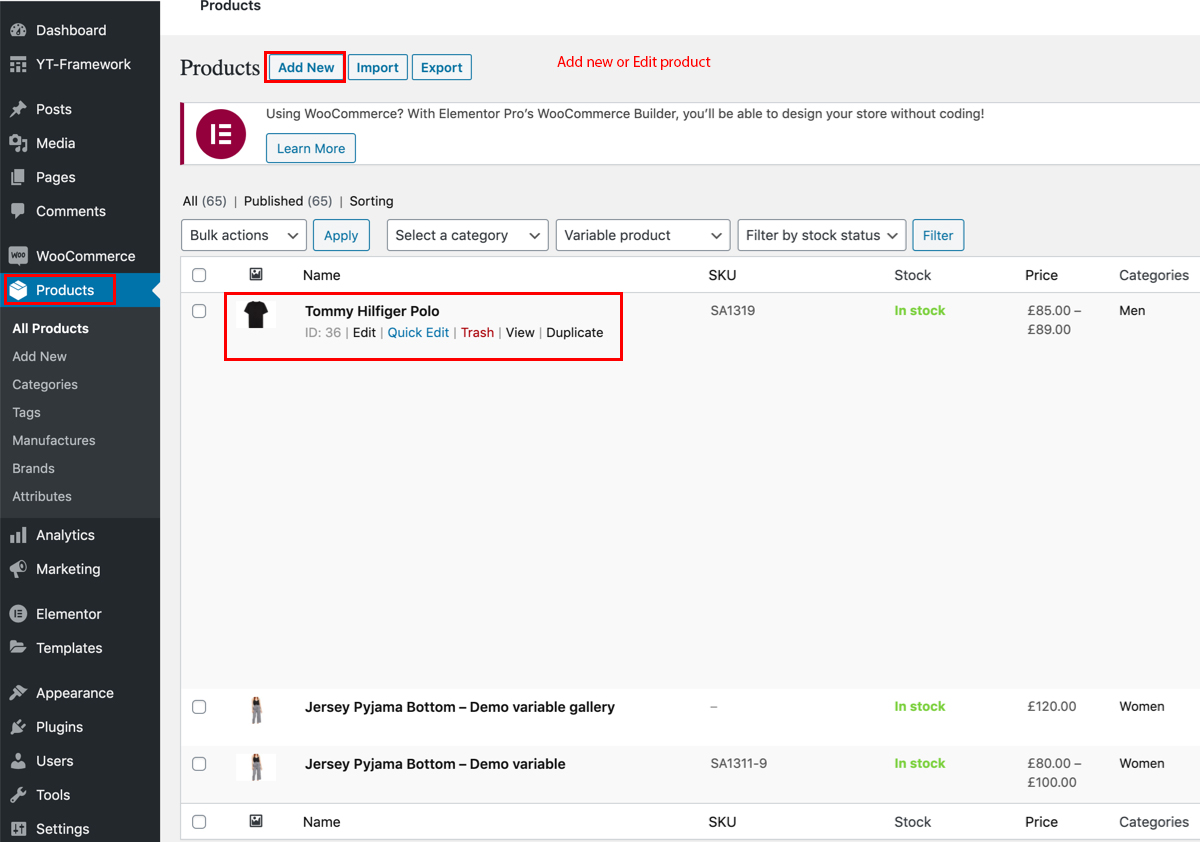
2. Add new or Edit product
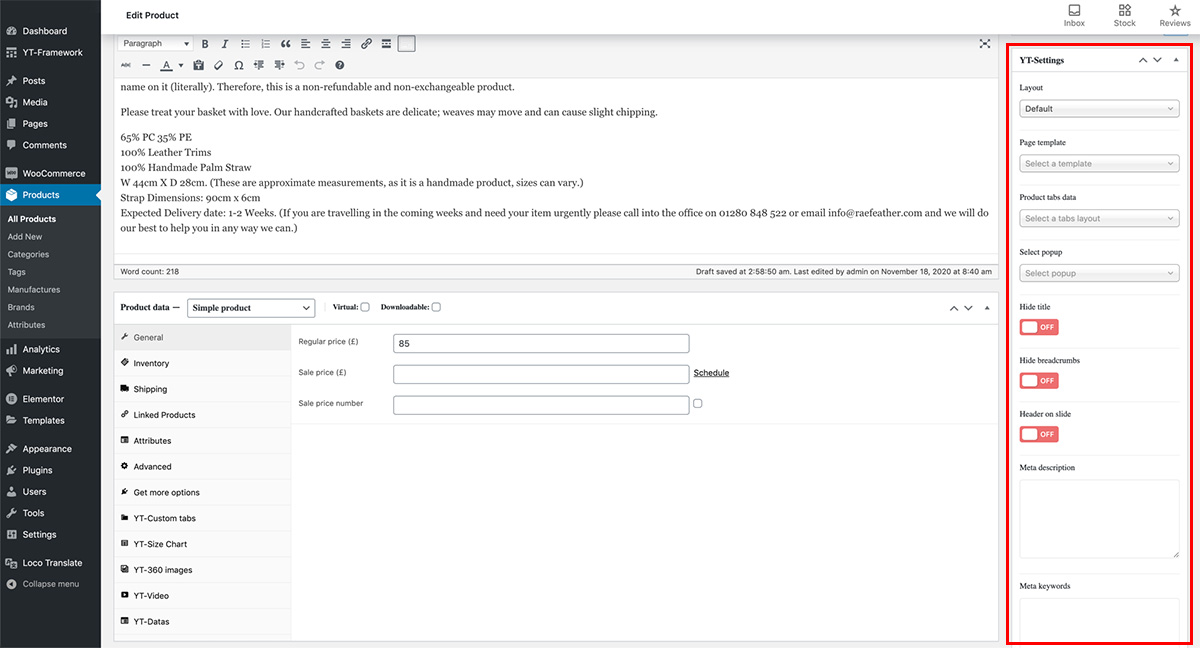
- Layout: layout for product
– Default: The Product layout uses the configuration in the Theme Option that is being used.
– Private: The layout of the product is individually configured and it works only with this product. With this option, you can choose a header, footer and others configurations
– Theme Option: With this option selected, the layout of this product will use the Theme Option settings you have chosen. - Page template: Single type of product
- Product tabs data: Tabs type of product
- Select popup: The Popup you choose will be displayed when your customer accesses this product.